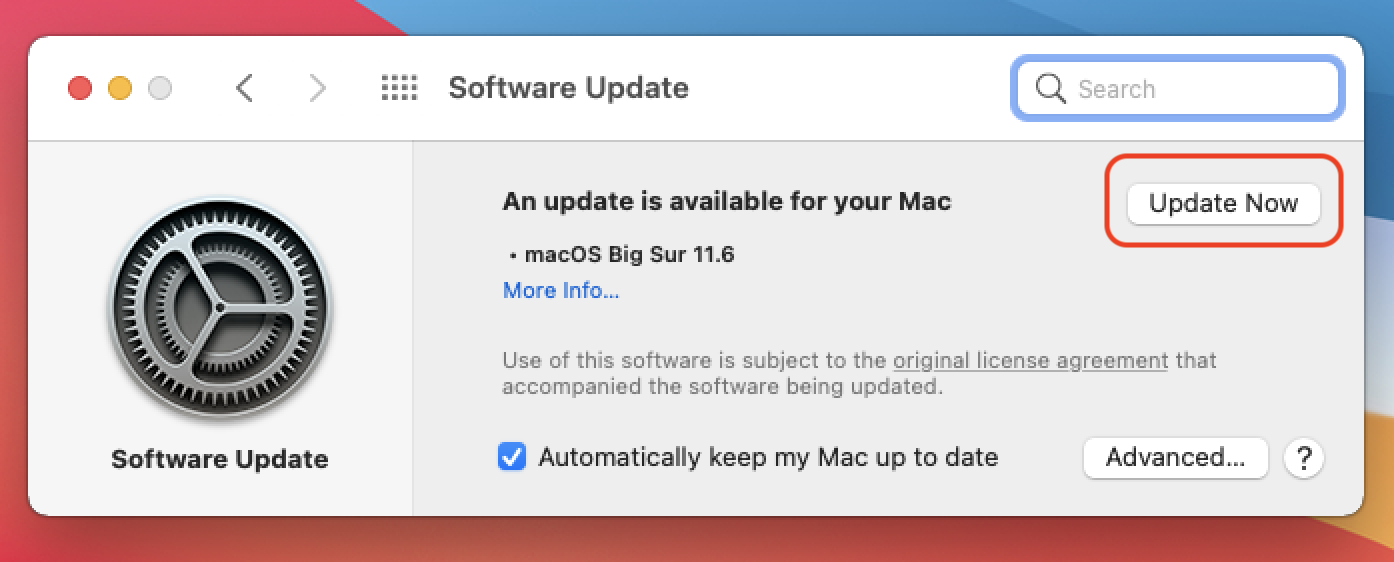
Apple has released macOS Big Sur 11.6 for all Mac users running the Big Sur operating system, the update includes important security fixes for Mac, and is therefore recommended for all users to install.
Additionally, Mac users running Catalina and Mojave will find security updates available for their Macs, labeled as Safari 14.1.2 and Security Update 2021-005 Catalina.
Separately, Apple has also released iOS 14.8 and iPadOS 14.8 for iPhone and iPad, which apparently contain the same security updates for those devices.
All Mac users running Big Sur are recommended to install 11.6, and aside from the stated security fixes, perhaps it will also address some lingering issues with Big Sur for some users.
How to Download MacOS Big Sur 11.6 Update
Before updating, backup the Mac with Time Machine. Failure to backup could lead to data loss.
- Go to the Apple menu, then choose “System Preferences”
- Select “Software Update”
- Choose to “Update Now” for macOS Big Sur 11.6
How to Download MacOS Catalina Security Update
- Go to the Apple menu, then choose “System Preferences”
- Select “Software Update”
- Select more info
- Then select update
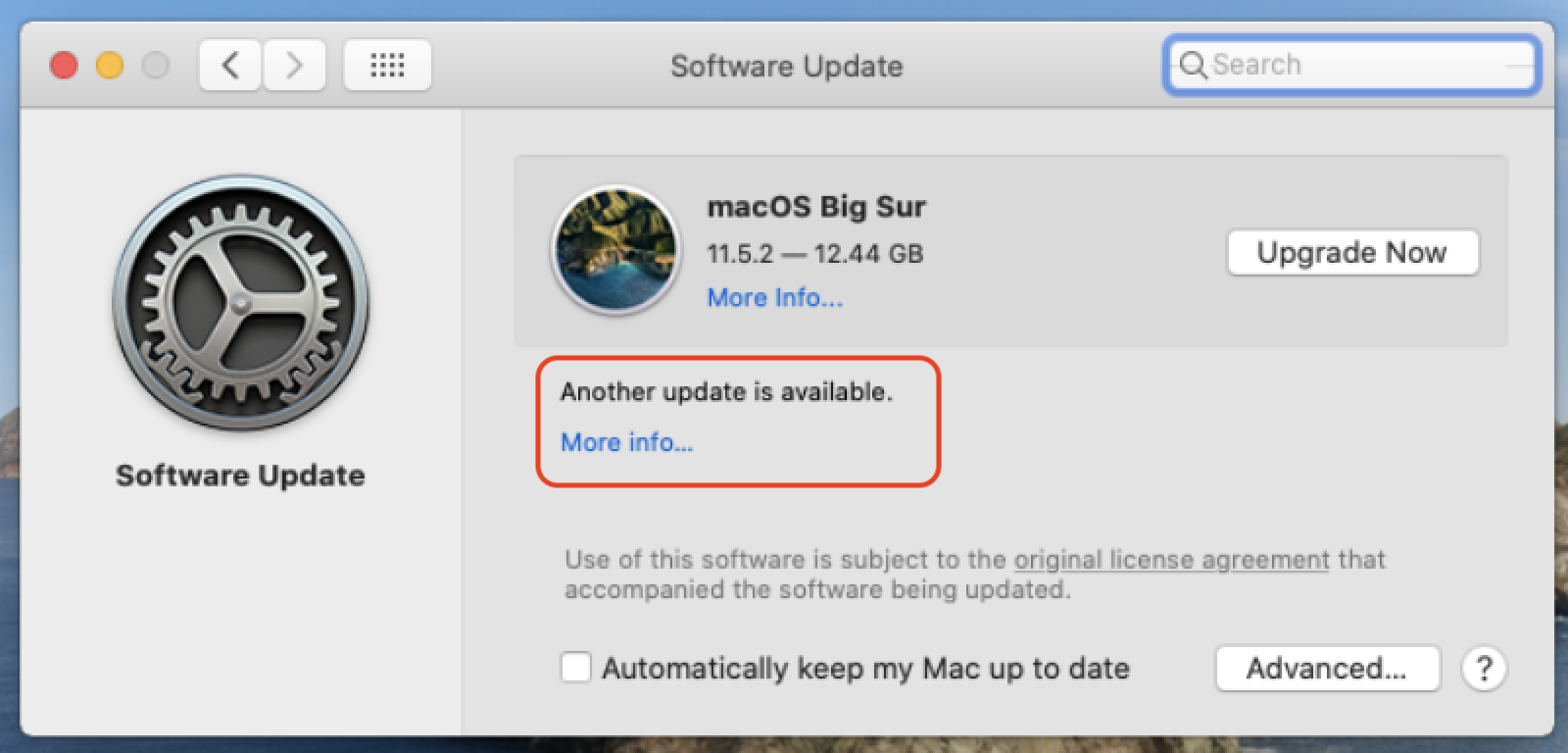
The Mac must reboot to complete installation.
Tags:
apple, mac, macworld, macintosh, Enterprise Mobility Management, macos, device security, MDM, Managed Services Provider, MSP, Big Sur, 2021



Comments